Starting a Data Parsing Script
We already identified a good source for most of the data we want to use from the Monster Infusion FAQ post on Gamefaqs.com. However, we don't want to type the thousands of lines of data from this FAQ into our database because we would be introducing human error with the data copying, and the writers of this FAQ have already gone through all of the trouble of entering the data the first time, hopefully without mistakes. Besides, why would we go through such a tedious process when we could have fun writing a script to do the work for us? Come on, we're programmers! Let's write this script.
Since the website will eventually be in Ruby on Rails, we might as well write this script in Ruby, too. It's not absolutely necessary to write the script in Ruby because it's a one-off deal that will only be run once (when it works) to convert the text file into a format that we can easily import into a database, but Ruby is pretty darn good at text processing, so let's stick with it. I like writing scripts in stages, breaking things down into simple problems and starting with an easy first step, so let's do that here. The simplest thing we can do is read in the text file after saving the FAQ to a local file. To add a bit of debug to make sure we have the file read in, let's scan through and print out the section header for the data we're looking for in the file:
File.foreach("ffiii2_monster_taming_faq.txt") do |line| if line.include? "MLTameV" puts line end endThis code also has a few problems that we may or may not want to do anything about. First, it's just hanging out in the middle of nowhere. It's not in a class or function or anything more structured. If this was going to be a reusable parsing tool for converting various FAQs into rows of data, I would definitely want to engineer this code more robustly. But hey, this is a one-off script, and it doesn't need all of that extra support to make it reusable. Over engineering is just a waste of time so we'll leave this code out in the open.
Second, I've got two constant strings hard-coded in those lines: the file name and the search string. I may want to stick the search string in a variable because it's not terribly obvious what "MLTameV" means. The file name, on the other hand, doesn't need to be in a variable. I plan to keep this part of the code quite simple, and it's the obvious loop where the file is read in. On top of that, this code will be very specific to handling this exact file, so I want the file name to be tightly coupled to this loop. If the script is ever copied and modified to work on a different file, this file name string can be changed in this one place to point to the new file that that script works with. I don't see a need to complicate this code with a variable.
Third, when this code runs, it prints out two lines instead of one because there's another instance of "MLTameV" in the table of contents of the file. For locating the place to start parsing monster data, we want the second instance of this string. One way to accomplish this task is with the following code:
SECTION_TAG = "MLTameV" section_tag_found = false File.foreach("ffiii2_monster_taming_faq.txt") do |line| if section_tag_found and line.include? SECTION_TAG puts line elsif line.include? SECTION_TAG section_tag_found = true end endParsing Text with a Finite State Machine
Finite state machines (FSM) are great for keeping track of where you are in a process and knowing which state to go to next, like we need to know in the case of finding the section header for the list of tamable monsters in this text file. In the FSM we always have a current state that is one of a finite number of states, hence the name. Depending on the input in that state, the FSM will advance to a next state and possibly perform some output task. Here is what that process looks like in Ruby for finding the second section tag:
SECTION_TAG = "MLTameV" section_tag_found = lambda do |line| if line.include? SECTION_TAG puts line end return section_tag_found end start = lambda do |line| if line.include? SECTION_TAG return section_tag_found end return start end next_state = start File.foreach("ffiii2_monster_taming_faq.txt") do |line| next_state = next_state.(line) endWe can also represent this FSM with a diagram:
The FSM starts in the Start state, obviously, and it transitions to the Section Tag Found state when there's a matching SECTION_TAG. The unlabeled lines pointing back to the same states mean that for any other condition, the state remains unchanged. This diagram is quite simple, but when the FSM gets more complex, it will definitely help understanding to see it drawn out.
Notice that running through the lines of the text file in the foreach loop became super simple. All that's necessary is to feed each line into the next_state, and assign the return value as the new next_state. The current state is kind of hidden because we're assigning the next_state to itself. Also notice that we need to be careful to always return a valid state in each path of each state method, even if it's the same state that we're currently in. Inadvertently returning something that was not a valid state would be bad, as the FSM is going to immediately try to call it on the next line.
Now that we have an FSM started, it'll be easy to add more states and start working our way through the tamable monster data. What do we need to look for next? Well, we can take a look at the data for one monster and see if there are any defining characteristics:
............................................................................... MONSTER 001 Name---------: Apkallu Minimum Base HP------: 1,877 Role---------: Commando Maximum Base HP------: 2,075 Location-----: Academia 500 AF Minimum Base Strength: 99 Max Level----: 45 Maximum Base Strength: 101 Speed--------: 75 Minimum Base Magic---: 60 Tame Rate----: 10% Maximum Base Magic---: 62 Growth-------: Standard Immune-------: N/A Resistant----: N/A Halved-------: All Ailments Weak---------: Fire, Lightning Constellation: Sahagin Feral Link-----: Abyssal Breath Description----: Inflicts long-lasting status ailments on target and nearby opponents. Type-----------: Magic Effect---------: 5 Hits, Deprotect, Deshell, Wound Damage Modifier: 1.8 Charge Time----: 1:48 PS3 Combo------: Square Xbox 360 Combo-: X Default Passive: Attack: ATB Charge Default Skill--: Attack Default Skill--: Ruin Default Skill--: Area Sweep Lv. 05 Skill---: Powerchain Lv. 12 Passive-: Strength +16% Lv. 18 Skill---: Slow Chaser Lv. 21 Skill---: Scourge Lv. 27 Passive-: Strength +20% Lv. 35 Passive-: Resist Dispel +10% Lv. 41 Passive-: Strength +25% Lv. 42 Passive-: Resist Dispel +44% Lv. 45 Skill---: Ruinga Special Notes: Apkallu only spawns twice in Academia 500 AF. If you fail to acquire its Crystal in both encounters, you will have to close the Time Gate and replay the area again. ............................................................................... That series of dots at the beginning looks like a good thing to search for. It repeats at the start of every monster, so it's a good marker for going into a monster state. We'll also want to pass in a data structure that will be used to accumulate all of this monster data that we're going to find. To make it easy to export to a .csv file at the end, we're going to make this data structure an array of hashes, and it looks like this with the new state:
SECTION_TAG = "MLTameV" MONSTER_SEPARATOR = "........................................" new_monster = lambda do |line, data| if line.include? MONSTER_SEPARATOR return new_monster, data << {} end return new_monster, data end section_tag_found = lambda do |line, data| if line.include? SECTION_TAG return new_monster, data end return section_tag_found, data end start = lambda do |line, data| if line.include? SECTION_TAG return section_tag_found, data end return start, data end next_state = start data = [] File.foreach("ffiii2_monster_taming_faq.txt") do |line| next_state, data = next_state.(line, data) end puts data.lengthSECTION_TAG = "MLTameV" MONSTER_SEPARATOR = "........................................" NEXT_SECTION_TAG = "SpecMon" end_monsters = lambda do |line, data| return end_monsters, data end new_monster = lambda do |line, data| if line.include? MONSTER_SEPARATOR return new_monster, data << {} elsif line.include? NEXT_SECTION_TAG return end_monsters, data end return new_monster, data end # ...Finding Monster Data with Regular Expressions
A regex is a text pattern defined with special symbols that mean various things like "this character is repeated one or more times" or "any of these characters" or "this character is a digit." This pattern can be used to search a string of text, which is called matching the regex. In Ruby a regex pattern is denoted by wrapping it in forward slashes (/), and we can easily define a regex for our MONSTER 001 pattern:
SECTION_TAG = "MLTameV" MONSTER_SEPARATOR = "........................................" NEXT_SECTION_TAG = "SpecMon" NEW_MONSTER_REGEX = /MONSTER\s\d{3}/ find_separator = nil end_monsters = lambda do |line, data| return end_monsters, data end new_monster = lambda do |line, data| if NEW_MONSTER_REGEX =~ line return find_separator, data << {} elsif line.include? NEXT_SECTION_TAG return end_monsters, data end return new_monster, data end find_separator = lambda do |line, data| if line.include? MONSTER_SEPARATOR return new_monster, data end return find_separator, data end # ...These regex patterns are useful and powerful, but they can also be quite tricky to get right, especially when they get long and complicated. We'll be using them to pull out all of the data we want from each monster, but we'll try to keep them as simple as possible. The next regex is more complicated, but it will allow us to pull nearly all of the properties for each monster and put it into the empty hash that was added to the list of hashes for that monster. Ready? Here it is:
MONSTER_PROP_REGEX = /(\w[\w\s\.]*\w)-*:\s(\S+(?:\s\S+)*)/The first part of the regex, (\w[\w\s\.]*\w), is surrounded by parentheses and is called a capture. A capture will match on whatever the pattern is inside the parentheses and save that matching text so that it can be accessed later. We'll see how that works in the code a little later, but right now we just need to know that this is how we're going to separate out the property name and its value from the full matching text. This particular capture is the property name, and it starts with a letter or number, symbolized with \w. The stuff in the brackets means that the next character can be a letter or number, a space, or a period. Any of those characters will match. Then the following '*' means that a string of zero or more of the preceding character will match. Finally, the property name must end with a letter or number, symbolized with \w again. The reason this pattern can't just be a string of letters and numbers is because some of the property names are multiple words, and the "Lv. 05 Skill" type properties also have periods in them. We want to match on all of those possibilities.
The next part of the regex is -*:\s, which simply means it will match on zero or more '-', followed by a ':', followed by a space. Reviewing the different lines for the MONSTER 001 example above, we can see that this pattern is indeed what happens. Some cases have multiple dashes after the property name, while others are immediately followed by a colon. The colon is always immediately followed by a single space, so this should work well as our name-value separator. It's also outside of any parentheses because we don't want to save it for later.
The last part of the regex is another capture for the property value: (\S+(?:\s\S+)*). The \S+—note the capital S—will match on one or more characters that are not white space. It's the inverse of \s. The next thing in this regex looks like yet another capture, but it has this special '?:' after the open parenthesis. This special pattern is called a grouping. It allows us to put a repeat pattern after the grouping, like the '*' in this case, so that it will match on zero or more of the entire grouping. It will not save it for later, though. Since this grouping is a space followed by one or more non-space characters, this pattern will match on zero or more words, including special characters. If we look at the example monster above, we see that this pattern is exactly what we want for most of the property values. Special characters are strewn throughout, and it would be too much trouble to enumerate them all without risking missing some so we cover our bases this way.
Fairly simple, really. We're going to match on a property name made up of one or more words, followed by a dash-colon separator, and ending with a property value made up of one or more words potentially including a mess of special characters. Note how we couldn't have used the \S character for the property name because it would have also matched on and consumed the dash-colon separator. We also could not have used the [\s\S]* style pattern for the words in the property value because it would have matched on any number of spaces between words. That wouldn't work for the first few lines of the monster properties because there are two name-value pairs on those lines. Now that we have our regex, how do we use those captured names and values, and how exactly is this going to work for the lines with two pairs of properties on them? Here's what the new add_property state looks like with some additional context:
# ... MONSTER_PROP_REGEX = /(\w[\w\s\.]*\w)-*:\s(\S+(?:\s\S+)*)/ find_separator = nil new_monster = nil end_monsters = lambda do |line, data| return end_monsters, data end add_property = lambda do |line, data| props = line.scan(MONSTER_PROP_REGEX) props.each { |prop| data.last[prop[0]] = prop[1] } return new_monster, data if line.include? MONSTER_SEPARATOR return add_property, data end new_monster = lambda do |line, data| if NEW_MONSTER_REGEX =~ line return add_property, data << {} elsif line.include? NEXT_SECTION_TAG return end_monsters, data end return new_monster, data end # ...[['Name', 'Apkallu'],['Minimum Base HP', '1,877']]This process works really well until we get to the "Default Passive" and "Default Skill" properties, because there can be multiple instances of those. In this case, we need to append a number to each of these properties, such as "Default Passive1", "Default Passive2", etc., to differentiate them so later instances don't overwrite earlier instances of each property. We can do this by modifying the props.each line to check for these default properties and append an incrementing number to their names:
props.each do |prop| if prop[0] == 'Default Passive' || prop[0] == 'Default Skill' n = 1 n += 1 while data.last.has_key? (prop[0] + n.to_s) prop[0] += n.to_s end data.last[prop[0]] = prop[1] endMONSTER_PROP_EXT_REGEX = /\S+(?:\s\S+)*/ # ... add_property = lambda do |line, data| props = line.scan(MONSTER_PROP_REGEX) props.each do |prop| if prop[0] == 'Default Passive' || prop[0] == 'Default Skill' n = 1 n += 1 while data.last.has_key? (prop[0] + n.to_s) prop[0] += n.to_s end data.last[prop[0]] = prop[1] end return new_monster, data if line.include? MONSTER_SEPARATOR ext_line_match = MONSTER_PROP_EXT_REGEX.match(line) if props.empty? and ext_line_match if data.last.key? 'Special Notes' data.last['Special Notes'] += ' ' + ext_line_match[0] else data.last['Description'] += ' ' + ext_line_match[0] end end return add_property, data endOkay, that was a lot of stuff, so let's review. First, we read in the file that we wanted to parse that contains most of the monster taming data we need. Then, we loop through the lines of the file, feeding them into a FSM in order to find the section of the file where the list of monsters is and separate each monster's properties into its own group. Finally, we use a few simple regex patterns to capture each monster's property name-value pairs and add them to a list of hashes that will be fairly easy to print out to a .csv file later. All of this was done in 66 lines of Ruby code! Here's the program in full so we can see how it all fits together:
SECTION_TAG = "MLTameV" MONSTER_SEPARATOR = "........................................" NEXT_SECTION_TAG = "SpecMon" NEW_MONSTER_REGEX = /MONSTER\s\d{3}/ MONSTER_PROP_REGEX = /(\w[\w\s\.]*\w)-*:\s(\S+(?:\s\S+)*)/ MONSTER_PROP_EXT_REGEX = /\S+(?:\s\S+)*/ find_separator = nil new_monster = nil end_monsters = lambda do |line, data| return end_monsters, data end add_property = lambda do |line, data| props = line.scan(MONSTER_PROP_REGEX) props.each do |prop| if prop[0] == 'Default Passive' || prop[0] == 'Default Skill' n = 1 n += 1 while data.last.has_key? (prop[0] + n.to_s) prop[0] += n.to_s end data.last[prop[0]] = prop[1] end return new_monster, data if line.include? MONSTER_SEPARATOR ext_line_match = MONSTER_PROP_EXT_REGEX.match(line) if props.empty? and ext_line_match if data.last.key? 'Special Notes' data.last['Special Notes'] += ' ' + ext_line_match[0] else data.last['Description'] += ' ' + ext_line_match[0] end end return add_property, data end new_monster = lambda do |line, data| if NEW_MONSTER_REGEX =~ line return add_property, data << {} elsif line.include? NEXT_SECTION_TAG return end_monsters, data end return new_monster, data end find_separator = lambda do |line, data| if line.include? MONSTER_SEPARATOR return new_monster, data end return find_separator, data end section_tag_found = lambda do |line, data| if line.include? SECTION_TAG return find_separator, data end return section_tag_found, data end start = lambda do |line, data| if line.include? SECTION_TAG return section_tag_found, data end return start, data end next_state = start data = [] File.foreach("ffiii2_monster_taming_faq.txt") do |line| next_state, data = next_state.(line, data) endWe still need to write the collected data out to a .csv file so that we can import it into a database, but that is a task for next time. Also, notice that we have done almost no data integrity checks on this input other than what the FSM and regex patterns inherently provide. Any mistakes, typos, or unexpected text in the file will likely result in missing or corrupt data, so we'll need to do some checks on the data as well. Additionally, this data is just the tamable monster data. We still need the other table data for abilities, game areas, monster materials, and monster characteristics. However, this is a great start on the data that was the most difficult to get, and we ended up with quite a few extra properties that we weren't intending to collect in the list. That's okay, I'm sure we'll find a use for them.
Exploring Monster Taming Mechanics Table of Contents:

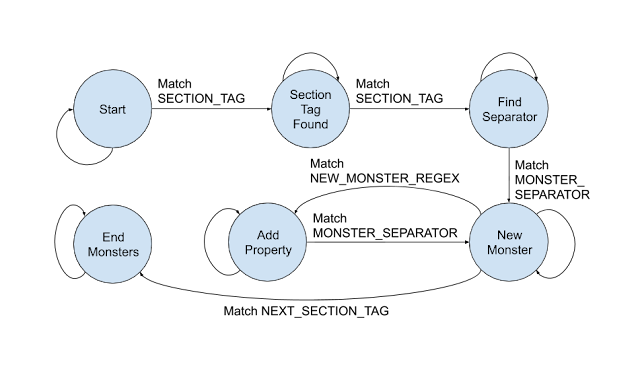
No hay comentarios:
Publicar un comentario